GothVille Portal Howto's
Completed
How to upload my music
When you want GothVille to include your work in our streams, you can ask us to play your music by uploading it. Currently, we have between 20 and 30 submissions in a week. This is giving some workload to our volunteers. That is why we ask to really upload the music you want us to play. We do not download music on shared folders, even the ones without password !!!
Furthermore, links to other websites or streaming services are welcome, but we do not use it for having your music in our daily rotation of our radio stream. We cannot for legal reasons! You really need to upload your work for giving us the right to use your work on our radio !!!
Following posts will be ignored because we have not the resources to correct the data completely or to convert your media to the right format !
- .wav media files will not be accepted
- Uploading an image and sending link to bandcamp, soundcloud, gdrive or other sharings
- Media files with missing information like Track Title, Artist, Album, Release Year
- Non-Gothic related music, we do not play Salsa, RNB or Commercial mainstream music
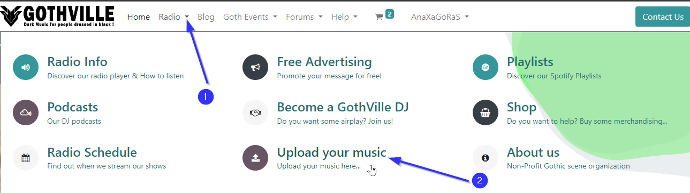
Open the Upload music form
In our main menu on top of our website you can open the radio menu. (1) Here you will find the link to the music submission form with the title: Upload your music (2)
You can also browse directly to the page on
https://www.gothville.com/upload
Enter your info and submit
You can upload your media with this form by selecting the file from your local file system. You can upload a single .mp3 file, or when you want to send us multiple files you need to pack them into a .zip file.
Uploading in a zip file?
If you zip all your media files, make sure all your ID3 Tags are entered properly! If not, it could be wrong information we provide to our audience!
Type of media supported?
All media must be of the type .mp3 or .acc !!!
.wav files will not be processed for broadcasting !!!
Make sure these fields have valid values:
- Track Title
- Track Album/EP/Single Title
- Release Year
- Band / Artist Name
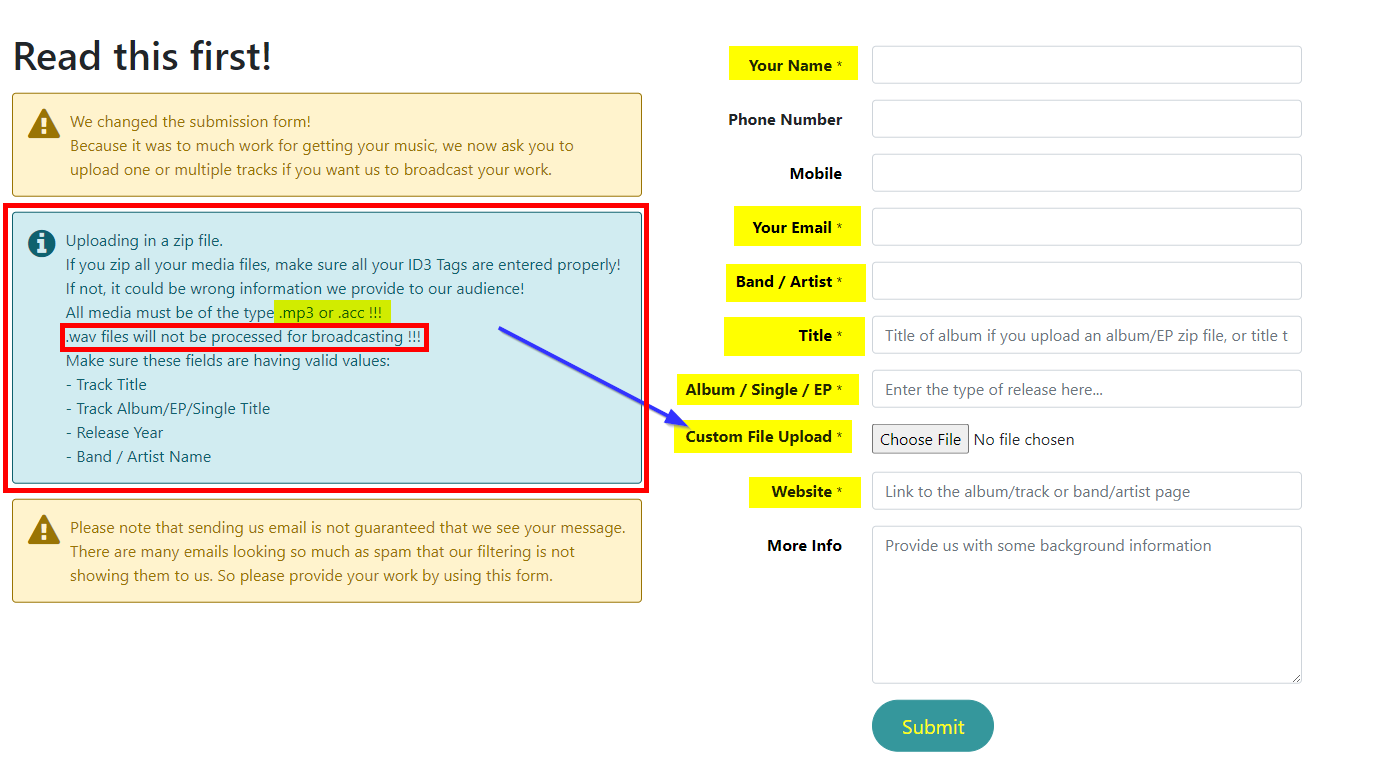
This article will explain how to upload your music to our server properly.
Commenting is not enabled on this course.